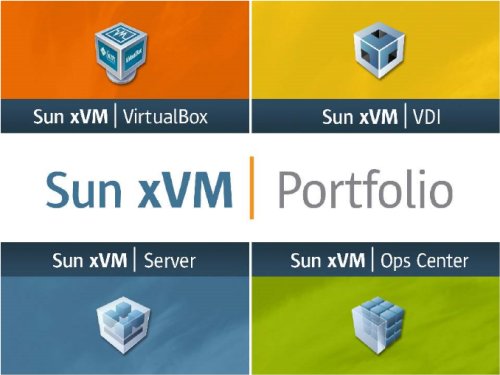xVM (Sun/Solaris xVM) – a family of server and desktop virtualization technologies and solutions from Sun Microsystems based on Xen hypervisor (requires Intel-VT or AMD-V hardware assisted virtualization for best results). xVM became first available in OpenSolaris. Sun announced the product family in October 2007. The first release of the management component, Sun xVM Ops Center, was available in February 2008.
Sun xVM: virtualization suite
From Sun xVM portfolio brochure:
The Sun™ xVM virtualization portfolio enables you to simplify the management of your heterogeneous environment across the entire stack, from the desktop to the datacenter.Representing the intersection of virtualization and management, Sun xVM technology helps your business to enjoy better system availability, massive scalability, greater openness and interoperability, the highest levels of security, and maximum performance —all while making it easy to manage the physical and virtual IT environment.The Sun xVM portfolio includes secure, open and interoperable desktop virtualization software, and server virtualization and management technologies. It provides two unique offerings for the desktop: a lightweight, client-side desktop virtualization solution to run and use multiple desktop environments alongside each other, and a highly secure, centralized desktop for remote access and management of the virtual desktop environment.
Sun xVM VirtualBox
VirtualBox is x86 virtualization software installed on an existing host operating system such as Solaris, Windows, Linux or Mac OS X; it allows running additional operating systems, each known as a "Guest OS", each with its own virtual environment.
VirtualBox inside the xVM product line is intended to be the starting point for developers to create and test their virtual machines before deploying them on the xVM Server environment, allowing them to be created on any of the supported "Host OSes".
Since version 1.6.0, VirtualBox can run under the constrains of a Solaris Container, expanding the number of operating systems that can be run inside each Container and manage the resources from each OS individually through the Container.
Sun VDI software
Sun VDI (Virtual Desktop Infrastructure) software is a connection broker that provides desktop virtualization to replace fully featured machines with virtual images on a server that are controlled remotely on a thin client such as Sun's Sun Ray, or any other computer with Java.
Sun VDI supports lifecycle management and the ability to monitor resource usage and dynamically turn them off for each assigned virtual machine (guest OSes).
It can be used with Sun's thin clients using the Appliance Link Protocol (ALP) as its display protocol. ALP is comparable to Citrix's XenDesktop (previously known as Presentation Server) and Microsoft's Remote Desktop Protocol (RDP). In 2008 VMware announced a similar integrated solution consisting of VMware VDI and Sun Ray Software solution.
VMware Infrastructure 3 Server (VI3) is supported, with plans for integration with Sun xVM Server.
Sun xVM Server
The xVM Server is a bare-metal hypervisor based on the open source Xen under a Solaris environment on x86-64 systems. On SPARC systems, xVM is based on Sun's Logical Domains and Solaris. Sun plans to support Microsoft Windows (on x86-64 systems only), Linux, and Solaris as guest operating systems.
Sun xVM Server provides various features from Sun's OpenSolaris underlying the guest OS, including Predictive Self Healing, ZFS, DTrace, advanced network bandwidth management (from the OpenSolaris Crossbow project) as well as security enhancements.
Instead of having its own disk image format, Sun xVM Server will import/export VMDK and VHD images to facilitate interoperation with VMware ESX Server and Microsoft's Hyper-V.
Sun xVM Ops Center
The Sun xVM Ops Center is a datacenter automation tool that simplifies discovery and management of physical and virtualized assets. Among its features it can:
- Provide a single console for the management of both the physical and virtual infrastructure in a virtualized environment
- Allow discovery of any existing infrastructure, including hardware that has just been unpacked and plugged in but has not been switched on
- Power everything up and then provision this hardware with firmware, operating system hypervisors and other applications as required
- Once operational, ensure that all the software on the servers, both physical and virtualized, can be automatically updated and patched
- Enable custom reports to be generated for operational as well as compliance purposes.
The upcoming release includes a browser-based, platform-independent interface that uses AJAX for its rich interactivity.