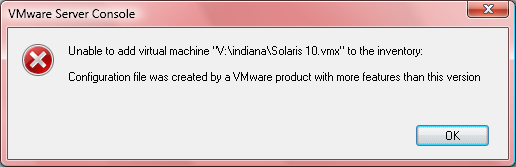I'm not sure if it's part of the official documentation to VMware Server, but seeing as a few people failed to connect to their VMware Server 2.x using Infrastructure Client, I thought I'd explain how exactly this can be done.
Why use Infrastructure Client to manage VMware Server
There are three reasons I can think of:
- Web-based administration on VMware Server is awfully slow. I must admit it got better in 2.x betas of the server, but web-based management is still far from anything really comfortable. Infrastructure Client seems visibly faster.
- Common management interface – Infrastructure Client provides a common interface to manage all your virtual environments, regardless of the VMware virtualization platform supporting them – can be ESX/ESXi or VMware Server.
- Access to a full range of configuration parameters – last time I checked, web interface only covered the most used options of managing your VMware Server and VMs. Infrastructure Client is bound to give you access to all the features available, not just the basic ones.