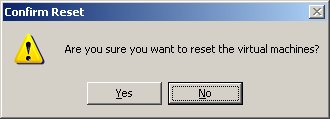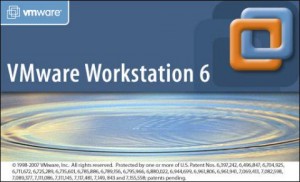In case you have not seen in, check out the Desktop Virtualization: Year in Review 2016 post on BrianMadden.com, it's a great summary of the major announcements and changes in the industry.
It's exciting to see so many new DaaS offerings, but even more cool is to see pretty much every big player like VMware, Citrix and AWS to lead VDI innovation with a portfolio of products catered to different customers.