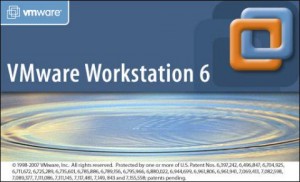If you were thinking of getting yourself a VMware Workstation, here's your chance to do it 25% cheaper!
If you go to the VMware Workstation Product page and click Buy Now, proceeding to the checkout will allow you to type in a promo code. Use this one to get a 25% discount: CyberMondayDeal.
There's not much time left though, this offer expires at 11:59PM PT on Monday, December 1, 2008.