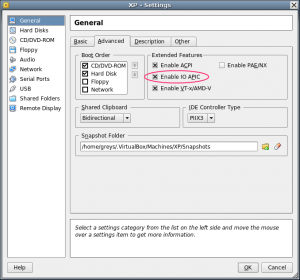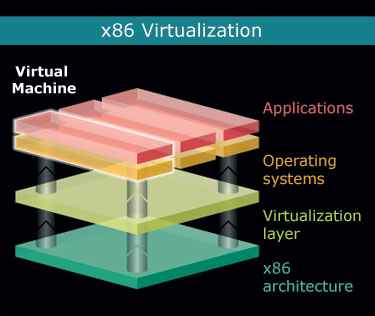I've been using Parallels for quite some time now but just realised that I never gave VirtualBox 5.0 a proper test run.
VirtualBox 5.0 features
From the official release notes it seems there's lots of useful stuff:
- Better Windows and Linux VM performance thanks for para-virtualization
- Improved CPU utilisation – larger set of CPU instructions is now visible to each guest VM so you may see improvements if using recent enough software
- USB 3.0 support – have to try this with one of my external HDDs
- Disk image encryption – could be a useful alternative to built-in encryption of OS filesystems
Recent improvements in VirtualBox 5.0
And from the most recent VirtualBox 5.0 release (5.0.14), there seems ot be a few OSX related improvements:
- fixed audio capture on OSX
- proper limiting of vCPUs (not very relevant on my dual core laptop, I think)
- several El Capitan related bugfixes
What do you think of VirtualBox 5.0?
So the questions are:
- What are your thougths on VirtualBox 5.0?
- Are you still using VirtualBox?
- Is primary use still desktop or are you looking at Docker containers or anything else server related?
Thanks for taking the time to comment, feel free to let me know on Twitter as well (@glebreys)