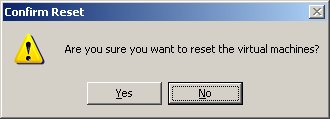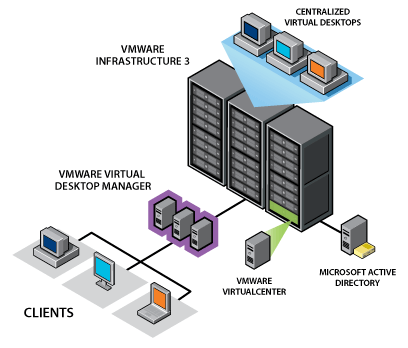PALO ALTO, Calif., December 21, 2009 — VMware, Inc. (NYSE: VMW), the global leader in virtualization solutions from the desktop through the datacenter and to the cloud, today announced independent research convincingly proves that VMware customers are drastically lowering operational expenditures (OpEx) with VMware solutions. VMware vSphere™ and the VMware vCenter™ Product Family lower the day-to-day costs of running IT, enabling IT resources and budgets to be shifted from tactical maintenance to strategic projects that can better create value for the business. “Reducing OpEx with Virtualization and Virtual Systems Management,” a whitepaper prepared by ENTERPRISE MANAGEMENT ASSOCIATES® (EMA™) for VMware, quantifies how customers have been able to reduce service failures, improve staff efficiency, speed up service deployment and reduce facility operation costs using VMware solutions.
The whitepaper (available from this page), which includes EMA research and VMware customer case studies, documents how VMware virtualization enables:
- Reduction of Service Failures – fixing problems up to 24 times faster, eliminating up to 43 hours of downtime a year, improving uptime to as high as 99.999 percent, to reduce the impact, frequency, duration, and cost of service issues, troubleshooting, out-of-hours support, and productivity loss
- Improved Staff Efficiency – increasing administrator efficiency by an average of 10 percent, and as much as 270 percent, by allowing a single administrator to manage up to 1,800 servers, reducing annual management costs by up to $1,000 per server
- Faster Service Deployment – allowing new systems to be deployed up to 240 times faster, and new applications up to 96 times faster, saving almost $2,000 in wage costs alone per deployment, while reducing downtime, and improving time-to-market for new products and services
- Reduced Facility Operation Costs – allowing approximately half of all organizations studied to reduce both floor space/rent costs, and power consumption, the latter by an average of 16 percent, or around $700,000 per year for a 5 megawatt datacenter
Full press release: VMware Lowers Operational Costs